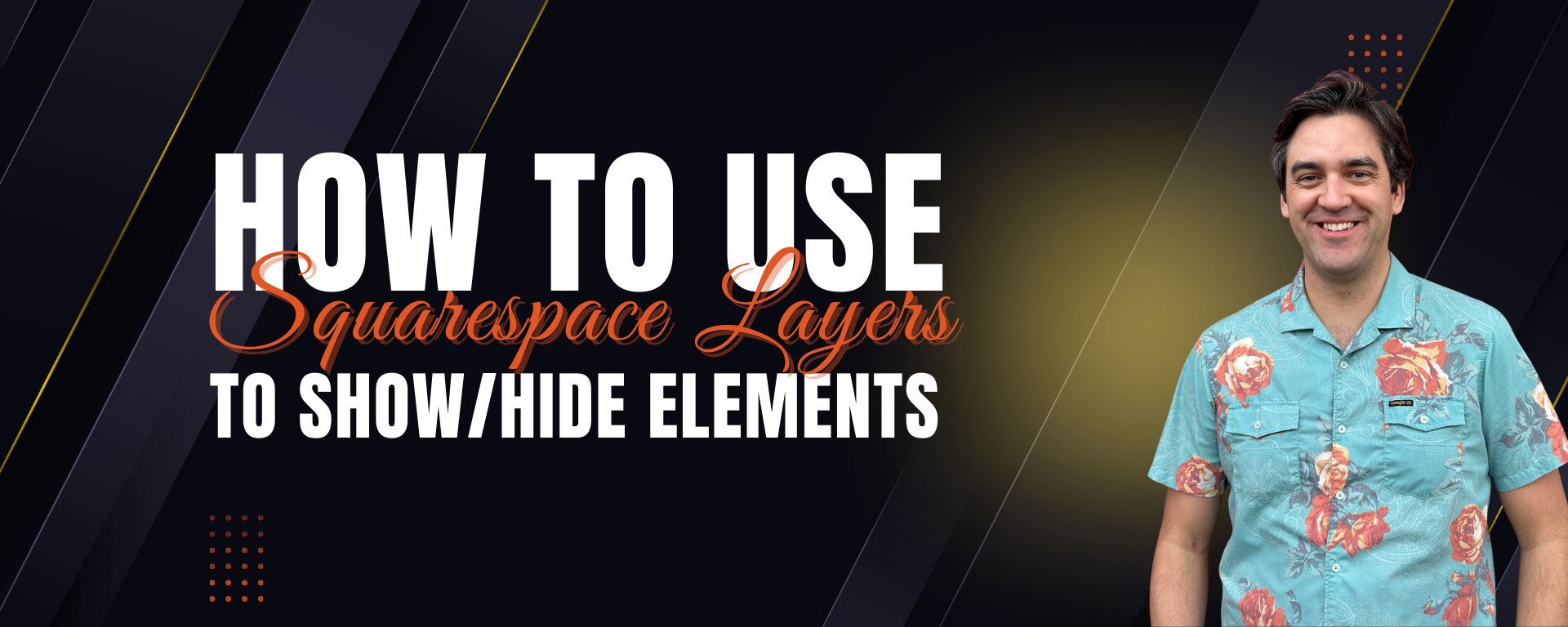Squarespace Button Blocks: A Guide to Boosting Engagement
Watch The Video
Check out the YouTube video below 👇
Welcome to our comprehensive guide on Squarespace button blocks! If you're looking to enhance user engagement on your Squarespace website, you're in the right place. In this blog post, we'll explore button blocks and their customization options, styling tips, and how they can supercharge your calls to action (CTAs). Whether you're a fitness studio owner, an e-commerce entrepreneur, or a blogger, button blocks can be a game-changer for your online presence.
The Power of Button Blocks in Squarespace
Button blocks are the driving force behind compelling CTAs on your Squarespace website. These handy elements direct your site visitors to take specific actions, such as signing up for a membership, starting a free trial, or exploring your products and services. They serve as the digital signposts that guide users towards meaningful interactions with your site.
Placing Button Blocks
Button blocks can be strategically placed throughout your Squarespace site, but one of the most impactful locations is the banner area. For instance, if you're running a fitness studio, you might want to feature two primary CTAs on your homepage: "Join Now" and "Start a Free Trial."
Customization and Differentiation
One of the key strengths of Squarespace is the ability to customize button blocks to match your brand's aesthetics. You can change the fonts, weights, sizes, colors, borders, and even add animations to make your CTAs stand out. This customization empowers you to create visually appealing buttons that resonate with your audience.
Styling Your Button Blocks
Now that we understand the significance of button blocks, let's explore how to style them effectively to maximize their impact.
Font and Text Styling
The text on your button block can be tailored to your liking. You can choose specific fonts, styles (normal, italic), and adjust the font weight. For CTAs, a bold font weight (e.g., 700) is often recommended as it grabs attention and conveys a sense of urgency.
Uppercase or Lowercase
You have the option to display your button text in uppercase, lowercase, or as is. Selecting uppercase can give your CTA a more commanding presence.
Letter Spacing
Fine-tuning letter spacing ensures your text is perfectly aligned with your design. Adjust this to enhance readability and aesthetics.
Button Shapes
Button blocks in Squarespace are, by default, square-shaped. However, you can add a touch of uniqueness by customizing the corners. For example, you can set them to 20px rounded corners, creating a cohesive design across your site.
Fill Options
You have six fill options for your button blocks, including square, custom rounded corners, circle, pill, ellipse, and text. Experiment with these to match your website's overall look and feel.
Outlines
Squarespace offers an exciting feature called "outline" that adds an outline color around your button block. This can create a subtle but effective contrast between the button and its surroundings.
Customizing Colors
You can customize both the background color of the button and the color of the outline. This allows you to maintain brand consistency and ensure your CTAs are visually appealing.
Leveraging Button Block Display Options
Squarespace simplifies the process of creating and differentiating button blocks. You have three display options: primary, secondary, and tertiary. These options enable you to effortlessly create distinctive CTAs that resonate with your audience.
Primary CTAs
Primary CTAs are typically the most critical actions you want users to take, such as joining a membership or making a purchase. Use these for your primary conversion goals.
Secondary and Tertiary CTAs
Secondary and tertiary CTAs are ideal for guiding users towards additional actions or alternative pathways. Customize these buttons to match their specific purposes while maintaining a consistent design aesthetic.
Conclusion
Button blocks are the unsung heroes of effective web design on Squarespace. By mastering their customization and styling options, you can transform your CTAs into powerful engagement tools that drive conversions and boost user interaction.
Your Designer
I'm Travis, an expert Squarespace web designer and 7+ year former Squarespace employee. I have worked with every type of business, building platforms for solo entrepreneurs through to multi-million dollar corporations. If you want to discuss a potential project, you can email on travis@coyotemooncreative.com or get in touch with me here. Alternatively, you can book a 30-minute consultation call here.