How to Build a High-Converting Footer in Squarespace Using Fluid Engine
If you're building a website on Squarespace, chances are your footer is an afterthought. But here's the truth: a well-designed footer can increase conversions, boost engagement, and make your entire site feel more polished.
In this guide (and the accompanying YouTube video), I’ll walk you through how to build a strategic, high-performing footer using Squarespace’s Fluid Engine layout editor.
Whether you’re a small business owner, creative entrepreneur, or fellow designer, these footer best practices can help elevate your site experience across the board.
Watch the Video 👇
💡 1. Format with Fluid Engine for Better Layout Control
Squarespace’s Fluid Engine lets you create responsive, well-structured layouts — and your footer should be no exception. Use the grid to control spacing, alignment, and hierarchy so the bottom of your site looks as intentional as the top.
🔗 2. Use Footer Navigation for Low-Priority Pages
Not every page needs prime real estate in your main header. The footer is a great spot to include essential-but-secondary links like:
Privacy Policy
Terms & Conditions
Accessibility Statement
This helps declutter your header while still keeping legal and utility pages accessible.
🧭 3. Add a “Mini Navigation” to Keep Visitors Engaged
Many visitors scroll all the way to your footer looking for next steps. Give them a few!
Add links to your:
Top blog posts
Popular services
Contact or booking page
This turns your footer into a mini roadmap — and helps reduce bounce rate.
🎨 4. Customize Link Hover Colors for Visual Consistency
Don’t overlook the micro-interactions. Custom hover colors help align your footer with your brand’s aesthetic and give the entire section a more polished, intentional feel.
➖ 5. Separate Sections with a Line Block
Use a subtle line block to divide your mini navigation from your legal links. It adds clarity and structure — especially on mobile.
🚀 Need Help with Your Squarespace Site?
At Coyote Moon Creative, I help business owners turn Squarespace sites into powerful, high-converting platforms. If you’d like support with your site — whether it’s a new build, a redesign, or a cleanup — let’s talk.
📨 Get in touch here → https://www.coyotemooncreative.com/contact
🔔 And don’t forget to subscribe to my YouTube channel for more practical Squarespace design tips.
Newsletter Signup
Sign up for my newsletter to receive detailed Squarespace design tutorials delivered to your inbox monthly. Get practical Squarespace design tips, as well as digital marketing strategies to grow your online business.
Want More?
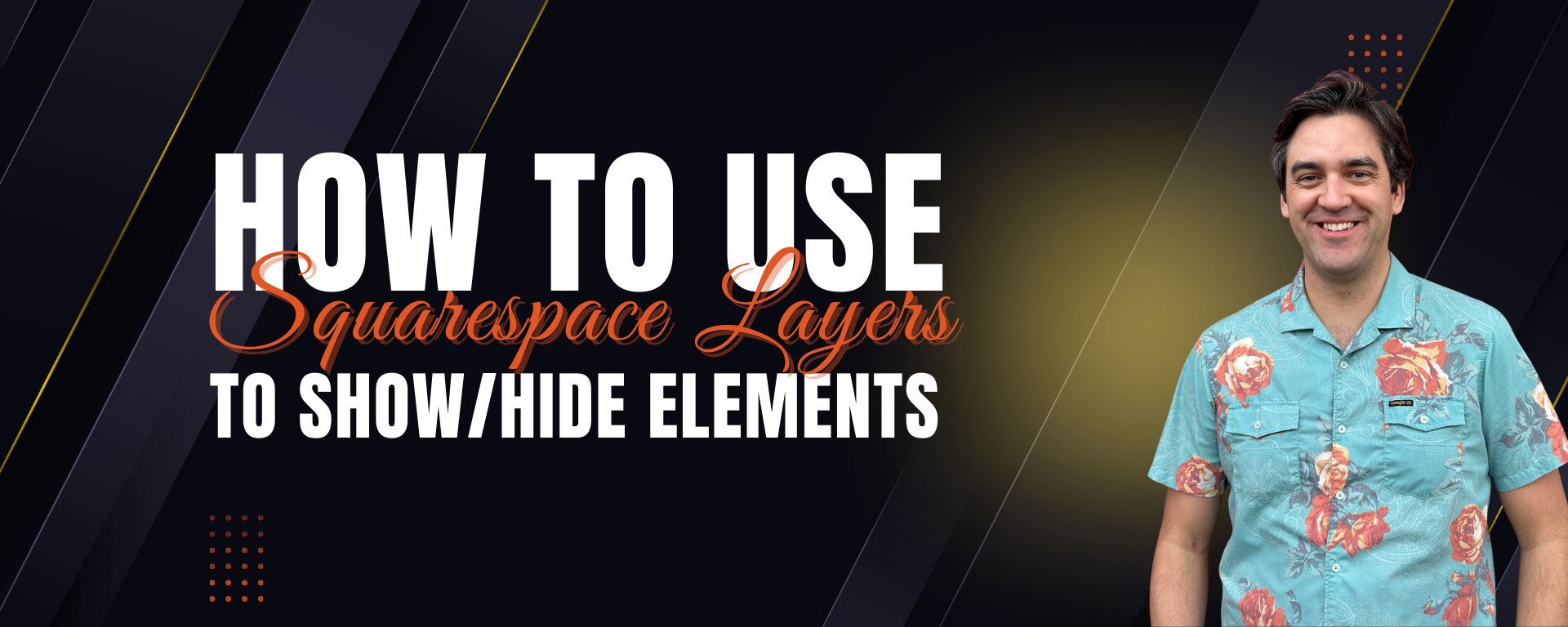
Travis is a seasoned Squarespace pro with over 8 years of experience helping SMBs, entrepreneurs, and eCommerce merchants win more business online.





























